
Madalin Stunt Cars 2
Madalin Stunt Cars 2 is a thrilling, action-packed racing game where players take control of powerful cars to perform jaw-dropping stunts across large, open maps. It falls under the racing and stunt driving genre, where the main objective is to explore vast environments, drift, jump, and perform tricks. Players can challenge themselves with extreme maneuvers and race against others in multiplayer mode.
The game features a wide variety of cars, including supercars and muscle cars, as well as expansive maps designed for high-speed action. Madalin Stunt Cars 2 stands out with its stunning graphics, intuitive controls, and the freedom to perform stunts with no strict mission objectives, making it ideal for those who love excitement. Play for free on AntGames today!
How to Play Madalin Stunt Cars 2?
How to Control Madalin Stunt Cars 2?
- W/Up Arrow: Accelerate
- S/Down Arrow: Brake
- A/Left Arrow: Turn left
- D/Right Arrow: Turn right
- Shift (L-shift): Activate Nitro for speed boost
- Space: Handbrake for sharp turns or stunts
- R: Reset vehicle position
- C: Switch camera view
How to Perform Stunts in Madalin Stunt Cars 2?
To perform stunts, drive your car at high speeds toward ramps or obstacles and use the air to flip, twist, and execute aerial tricks. Use the handbrake to control your car’s movement mid-air and perfect your landings for maximum points.
How to Drive Different Cars in Madalin Stunt Cars 2?
Madalin Stunt Cars 2 offers a range of cars from supercars to muscle cars. Each car handles differently: supercars are fast with precise control, while muscle cars are built for power and speed. Experiment with different cars to find the one that suits your driving style best.
How to Unlock New Cars and Features?
New cars and features can be unlocked by exploring different maps and performing high-scoring stunts. As you progress and perfect your skills, you may discover hidden cars or other surprises that enhance the gameplay experience.
How to Master Drifting and Nitro Boosts?
Master drifting by initiating sharp turns at high speeds. Use the Nitro boost for straight-line speed bursts to get ahead or execute stunts. Timing your boosts just before sharp turns or jumps can provide extra control and help land advanced stunts.
How Many Maps Are There in Madalin Stunt Cars 2?
Madalin Stunt Cars 2 includes 3 large, open-world maps. Each one is filled with ramps, obstacles, and hidden areas, allowing players to perform stunts and explore at their own pace. The variety of terrain and layouts keeps the game exciting and fresh.
What Cars Are Available in Madalin Stunt Cars 2?
The game features a total of 34 cars, including iconic supercars like the Lamborghini Aventador, Bugatti Veyron, and Ferrari Enzo, as well as powerful muscle cars like the Dodge Charger and Ford Mustang Shelby Cobra GT. Each car offers unique speed and handling.
What Are the Game Modes in Madalin Stunt Cars 2?
Madalin Stunt Cars 2 offers two main game modes: Single-player for solo stunts and exploration, and Multiplayer for racing and performing stunts with friends or other players worldwide. Both modes focus on enjoying high-speed action and stunt performances.
What Are Top Tips and Tricks for Success in Madalin Stunt Cars 2?
- Practice drifting to improve car control.
- Master the handbrake for sharp turns.
- Explore all maps to find new stunts and challenges.
- Use Nitro strategically for big jumps and stunts.
- Experiment with different cars to find the best handling.
How Does Madalin Stunt Cars 2 Compare to Previous Games?
Madalin Stunt Cars 2 introduces more complex maps and refined car mechanics compared to earlier versions in the series. While the core gameplay remains the same, the game offers improved graphics, smoother controls, and a larger selection of cars.
What Is New in Madalin Stunt Cars 2?
Madalin Stunt Cars 2 adds more cars, maps, and customization options compared to its predecessors. The game’s improved graphics and smoother physics make it a more immersive experience, offering better control and more thrilling stunts.
Is Madalin Stunt Cars 2 the Newest Version of Madalin Stunt Cars Series?
Madalin Stunt Cars 2 is not the newest version in the series; Madalin Stunt Cars 3 is the latest installment with enhanced features and updated content. Madalin Stunt Cars 2 remains popular but is the predecessor in the series.
What Other Games Are in the Madalin Stunt Cars Series on AntGames?
Other games in the Madalin Stunt Cars series on AntGames include Madalin Stunt Cars Pro, which features intense car stunt action and high-speed thrills similar to Madalin Stunt Cars 2, along with various multiplayer and single-player modes.
Are There Any Games Like Madalin Stunt Cars 2 on AntGames?
If you love Madalin Stunt Cars 2, you might enjoy these similar games on AntGames:
Who Developed Madalin Stunt Cars 2?
Madalin Stanciu, the developer behind Madalin Stunt Cars 2, is known for creating action-packed, fun, and visually impressive racing games. His games have been enjoyed by millions of players worldwide, offering exciting gameplay experiences.
What Is the Release Date of Madalin Stunt Cars 2?
Madalin Stunt Cars 2 was released in 2015, introducing thrilling gameplay with realistic physics and an extensive selection of cars and maps. Since its release, the game has been a popular choice for racing enthusiasts.
What Are the Best Games from This Developer?
Madalin Stanciu has also developed other successful games:
- Madalin Cars Multiplayer
- Speed Racing Pro 2
- Madalin Stunt Cars 3
Madalin Stunt Cars 2 offers an adrenaline-fueled experience with endless stunts, car choices, and expansive maps. Whether playing solo or competing online, it guarantees an exciting ride. Play for free on AntGames today!











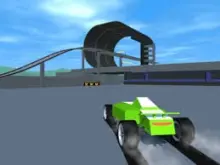
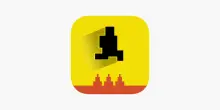






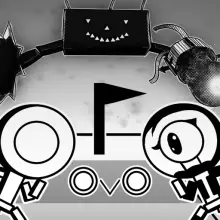









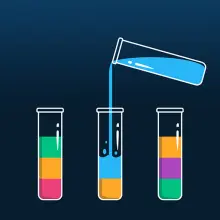
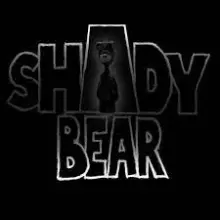


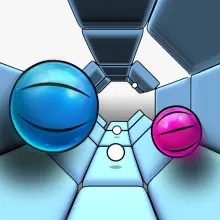















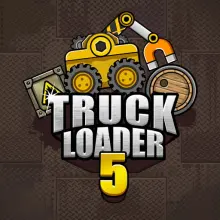



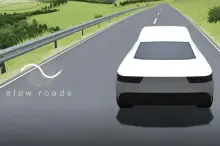
















Comments (0)