
City Car Driving Simulator
City Car Driving Simulator is a realistic driving simulation game that immerses players in a dynamic city environment filled with traffic, pedestrians, and road challenges. This driving simulator game belongs to the open-world genre, where your goal is to complete tasks like obeying traffic laws, navigating busy streets, and testing your driving skills under various conditions. To win, you must avoid accidents, follow road signs, and reach your destination on time, all while managing your vehicle's speed and handling. Prominent features include realistic car physics, day-night cycles, and varying weather conditions that affect gameplay.
Master your driving skills and unlock new vehicles in City Car Driving Simulator. Play this exciting simulation game for free on AntGames and experience the thrill of realistic driving.
How to Play City Car Driving Simulator?
How to Control City Car Driving Simulator?
Master the controls of City Car Driving Simulator to navigate the city streets with ease and precision:
- WASD or arrow keys to drive
- F to use nitro
- G to use slow motion
- Space bar to use handbrake
How to Finish the Road in Time in City Car Driving Simulator?
To finish the road in time in City Car Driving Simulator, focus on maintaining a steady speed, mastering lane changes, and avoiding obstacles. Use shortcuts when available, and anticipate traffic movements to minimize delays. Managing your car's handling and braking is crucial, especially in tight spots or when approaching intersections.
How Many City Car Driving Simulator Games Are There?
There are 3 versions of City Car Driving Simulator, each offering unique features and driving experiences:
- City Car Driving Simulator (The Original)
- City Car Driving Simulator 2
- City Car Driving Simulator 3 (The Newest)
What Are Tips and Tricks to Success in City Car Driving Simulator?
To succeed in City Car Driving Simulator, follow these tips:
- Master Speed Control: Keep a balanced speed to avoid collisions and safely navigate through traffic.
- Anticipate Traffic Movements: Watch for lane changes and adjust your speed accordingly to avoid accidents.
- Use the Handbrake Wisely: Use the handbrake for tight turns or quick stops without losing control.
Are There Any Games Like City Car Driving Simulator on AntGames?
Yes, if you enjoy the realistic driving experience of City Car Driving Simulator, you might also like these games available on AntGames:
Who developed the City Car Driving Simulator?
The developer of City Car Driving is Forward Development, Ltd. This company specializes in creating realistic driving simulators designed to help users experience car driving in various environments, such as big cities, the countryside, and different road conditions.
When was the City Car Driving Simulator released?
The original City Car Driving was first released in 2007.
City Car Driving Simulator offers a realistic and immersive driving experience, perfect for players who enjoy mastering car control in various environments. With its detailed city streets, dynamic traffic, and challenging driving conditions, it’s a must-play for driving simulation enthusiasts. Test your skills and navigate the roads today—play City Car Driving Simulator for free on AntGames!











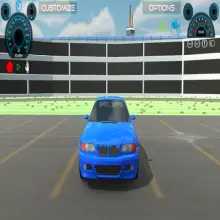









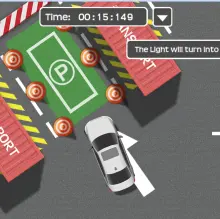







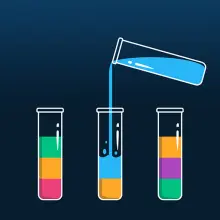
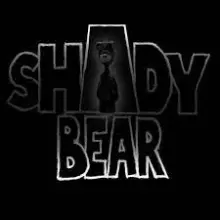


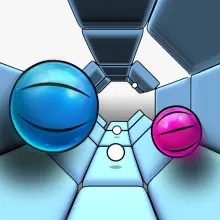







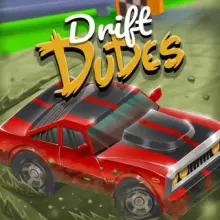







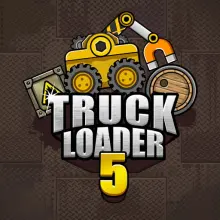



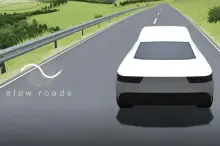

















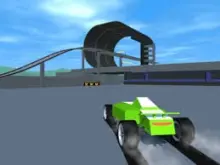
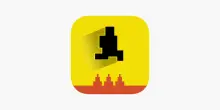
















Comments (0)