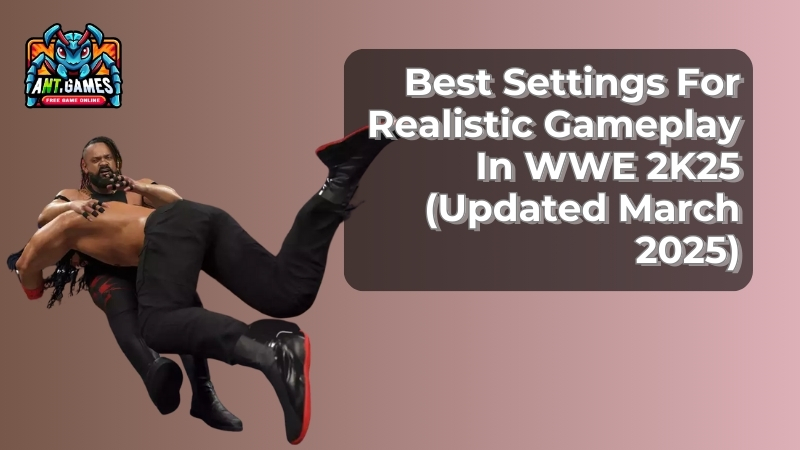Want to step into the ring and feel like you’re on Monday Night Raw? WWE 2K25 lets you live your wrestling fantasies, especially in MyGM mode, where you manage your own wrestling empire. But the default settings might not fully capture the realism of booking and running a show. By tweaking Visual Concepts’ customization options, you can make every match and storyline feel authentic.
Here at AntGames, we’re here to help you optimize your gameplay. Let’s explore the best settings for realistic gameplay in WWE 2K25, tailored to enhance your MyGM mode experience as of March 2025.
How To Access WWE 2K25 Settings
Getting to the settings is simple. First, sign into your 2K account and accept the terms—otherwise, the menus stay locked. From the main menu, scroll to the fourth option on the right, select “Extras,” and then pick “Gameplay.” That’s where you’ll find all the tools to tweak your MyGM mode.
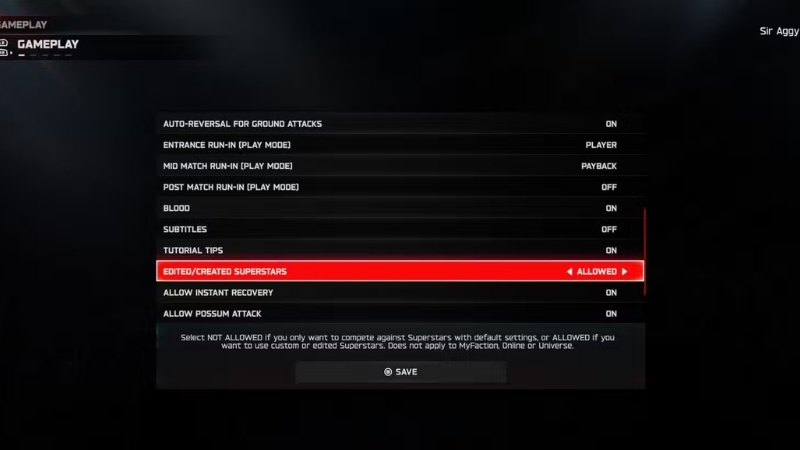
These settings apply across single-player modes, except multiplayer, so you might need to reset them later if you switch modes. Pro tip: skip the tutorial videos in the menus to jump straight into customizing your experience.
See more: WWE 2K25 Review in Progress
Best Gameplay Settings For Realism
Key Gameplay Options
In MyGM mode, realism isn’t just about management—it’s about how your booked matches play out. The right gameplay settings bring authenticity to the ring, making your shows feel like real WWE events. Here’s a table of the best options:
| Setting | Recommended | Why It’s Realistic |
| Difficulty | Normal | Keeps matches competitive without excessive reversals, perfect for balanced booking. |
| Weight Detection | Simulation | Stops small stars from unrealistically lifting giants, adding believability. |
| Stamina Mode | Normal | Introduces fatigue, preventing move-spamming like in real wrestling. |
| Submission Mini-Game | Slider | Makes submissions strategic, ideal for technical matches in your lineup. |
| Pin Mini-Game | Timed | Boosts near-fall drama, keeping your virtual crowd hooked. |
| Rope Break (Automatic) | Off | Manual breaks add effort, mimicking WWE’s intense struggles. |
| Blood | On | Brings grit to hardcore matches (though off in intergender bouts). |
| Mid-Match Run-In | Payback | Links run-ins to rivalries, enhancing storytelling in your shows. |
| Post-Match Run-In | On | Sets up future feuds, a classic WWE move to keep fans engaged. |
These tweaks ensure your MyGM matches look and feel authentic. Note: intergender match limits, like no blood, can’t be changed.
Balancing Sliders For Authentic Matches
Why Keep Sliders at 50?
Sliders control AI behavior—strikes, grapples, reversals—in MyGM matches. Stick to the default 50 for natural pacing. Lower settings make the AI too passive, dulling your shows. Higher ones turn it gimmicky, with awkward move spam. At 50, the AI delivers balanced, believable performances. If it feels too easy or tough, tweak slightly, but 50 nails the realism sweet spot for your wrestling empire.
Mini-Game Settings For Added Challenge
Fine-Tuning Finishers and Pins
Mini-games for finishers, pins, and submissions add depth to MyGM matches. Here’s how to set them:
- Signature/Finisher Difficulty: 70. Makes these moves tough to land, reflecting their real-world weight.
- Pin/Submission Difficulty: 70. Ensures victories feel earned, adding tension to your main events.
- Previous Finisher/Signature Influence 3+ (Player & AI): 50. Keeps it fair without overcomplicating things.
These settings tie to your Gameplay tab choices, so align them for consistency. They make every big moment in your show feel rewarding.
See more: Unlock Hidden Locker Codes
Presentation Tips For WWE TV Vibes
Immersive Visuals
Presentation settings enhance MyGM’s show atmosphere. Try these:
- Gameplay Camera: Standard. Mimics Raw’s TV angles for that broadcast feel.
- HUD Elements: Off (optional). Ditches the interface for immersion—just keep the ref count audible.
- Camera Cuts: On. Adds cinematic flair to key moments, like PPV highlights.
These tweaks make your MyGM shows look like WWE TV, boosting the realism of your brand.
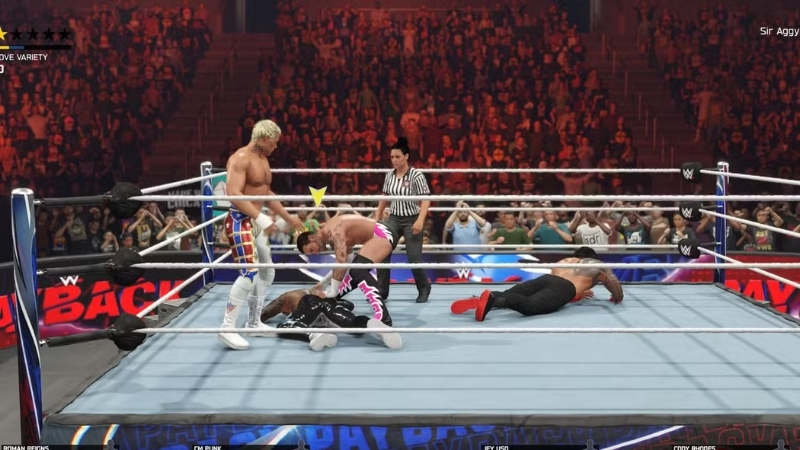
See More: Best General Managers For MyGM Mode In WWE 2K25
Why These Settings Work
These settings transform MyGM mode into a true simulation. Here’s why:
- Pacing: Stamina and no instant recovery create natural match flow, avoiding arcade chaos.
- Drama: Run-ins and timed pins deliver storytelling thrills, like a rival crashing your title match.
- Physicality: Weight detection ensures moves match wrestler sizes, grounding the action.
Apply these in MyGM mode, and your shows will feel like must-watch wrestling events.
Things To Keep In Mind
Limitations and Adjustments
A few notes:
- These settings stick globally outside multiplayer, so reset them for other modes if needed.
- Hit “Default” in the settings menu’s bottom-left to undo changes.
- DLC or updates might tweak rules (like intergender limits)—stay updated with AntGames.
FAQ Section
Can I use these settings in multiplayer?
No, they’re for single-player modes like MyGM. Multiplayer uses its own setup.
How do I reset WWE 2K25 settings?
Use the “Default” option in the settings menu to start fresh.
Do DLCs affect gameplay settings?
No, DLC bonuses work with your current setup. Check AntGames for update news.
Explore more at AntGames—like our guide on —and keep mastering your MyGM game!
With these settings, WWE 2K25’s MyGM mode becomes a legit wrestling simulation. You’ll craft shows with real pacing, drama, and physicality—everything a GM needs to rival Raw or SmackDown. Tweak these options, step into the squared circle, and build your legacy. Tried them out? Share your thoughts below—we at AntGames want to hear how you’re running your wrestling world!