
Tunnel Rush
Tunnel Rush is a thrilling 3D endless runner where players navigate through a vibrantly colorful tunnel. As you progress, you'll need to steer left or right to dodge increasingly challenging obstacles. The setting shifts dynamically, creating an ever-evolving visual experience. The game offers a fast-paced and immersive experience, demanding quick reflexes and precision. With simple yet intense gameplay, Tunnel Rush captivates players seeking both challenge and visual stimulation—ideal for those who enjoy testing their skills in a kaleidoscopic obstacle course.
How to Play Tunnel Rush?
Navigating the Tunnel
In Tunnel Rush, the primary task is to navigate through a seemingly endless tunnel filled with various obstacles. The tunnel twists and turns, requiring you to be agile and quick-witted to avoid crashing. Use your device's controls to move left or right and align yourself with the safe paths, always staying alert as the speed progressively increases.
Avoiding Barriers
One of the main challenges is dodging static and moving barriers that pop up within the tunnel. These barriers can appear suddenly and come in different shapes, making them more challenging to avoid. Successfully bypassing these obstacles earns you points and keeps you in the game longer, bringing you closer to achieving high scores.
How to Execute a Sharp Turn
Sharp turns are critical for avoiding obstacles in narrow or fast-changing sections of the tunnel. To execute a sharp turn, practice quick swipes in the desired direction on your touch screen or quick key presses if using a keyboard. Mastery of this action will significantly improve your chances of lasting longer and setting high scores.

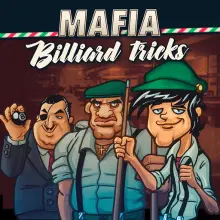

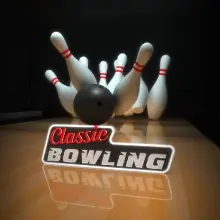

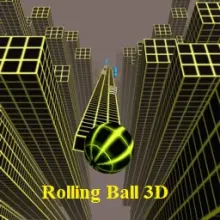
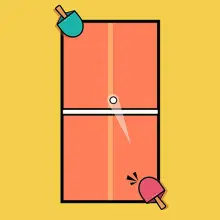

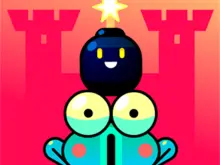

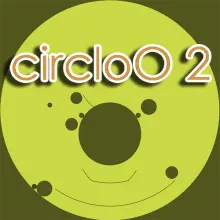







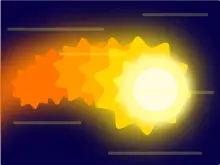
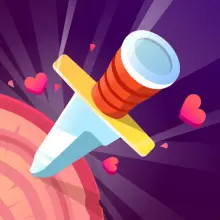









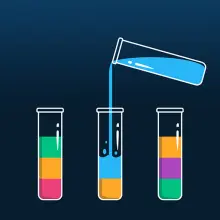
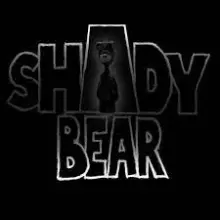


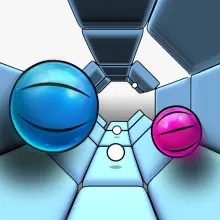


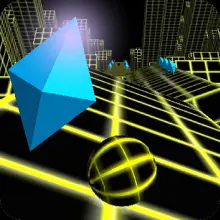
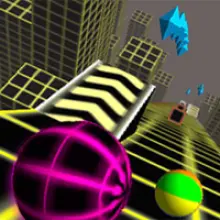
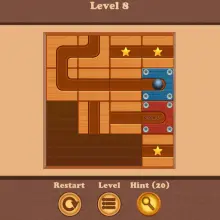

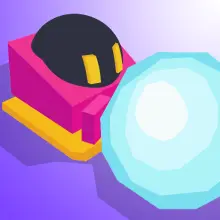

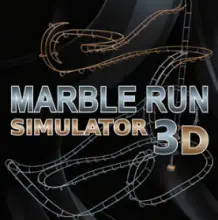


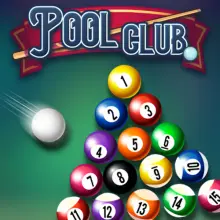

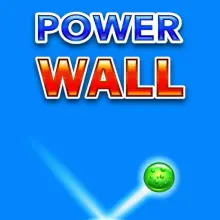




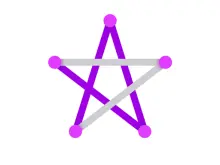
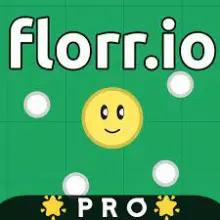

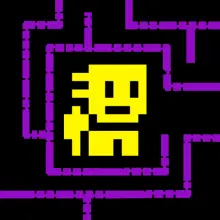















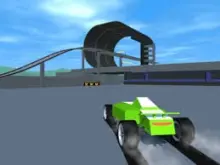
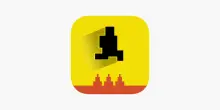











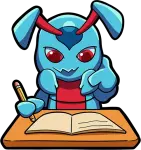




Comments (0)