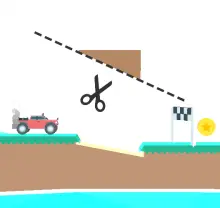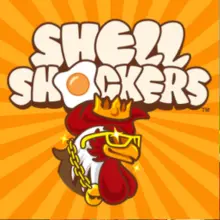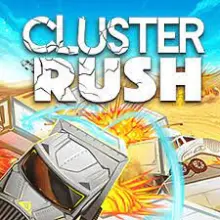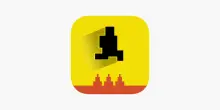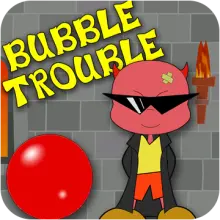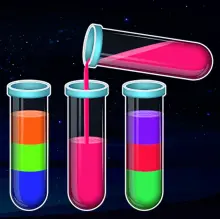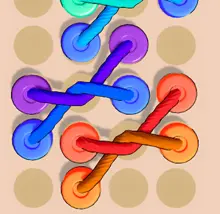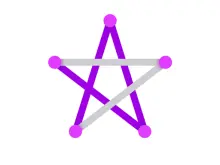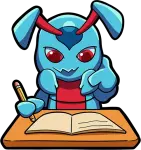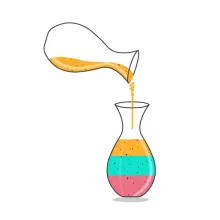
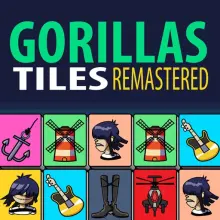
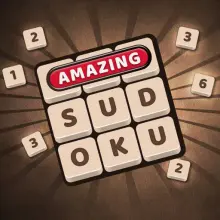
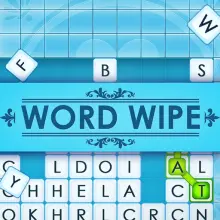

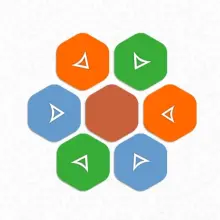

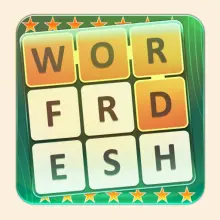
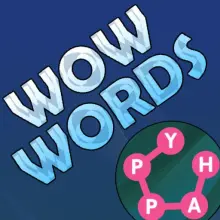



















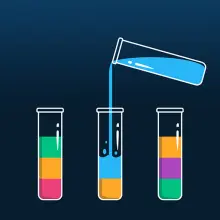

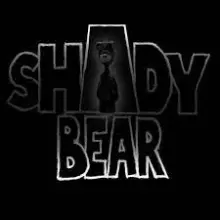


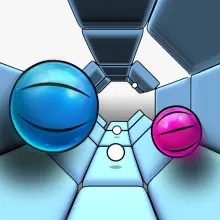


Ledge Throw
Introduce
Ledge Throw is a puzzle platformer where you play as a character who can throw temporary platforms to navigate through challenging levels. Your role is to use these platforms creatively to reach the end of each level. Winning involves completing all 24 levels by successfully using the platforms to overcome obstacles.
To win, you must carefully plan your moves, as creating a new platform destroys the previous one, even if you're standing on it. Paying attention to timing and positioning is crucial to avoid falling or getting stuck.
How To Control?
- Movement: Use WASD or arrow keys to move and jump.
- Throw Platform: Press X to throw a platform.
- Reset: Press R to reset the level.
- Back: Press ESC to go back.
How To Play?
What Are the Main Tasks?
Your main task is to navigate through levels by throwing platforms strategically. Each level presents a unique puzzle that requires creative problem-solving to progress.
How to Use the Platform Effectively?
To use the platform effectively, consider the timing and placement. Since only one platform can exist at a time, plan your moves carefully to avoid losing your current platform.
What Are the Obstacles?
Obstacles include the limited number of platforms you can have at any time and the need to avoid falling off the edge. These challenges require precise timing and planning.
How to Overcome Challenges?
To overcome challenges, focus on anticipating the next step and using the platform to bridge gaps or avoid obstacles. Practice helps in mastering the timing required for successful navigation.
What Are Some Good Tips And Tricks For?
How to Plan Ahead?
Planning ahead is crucial. Think about where you need to place your next platform before you jump, ensuring you have a safe landing spot.
How to Use Hints Effectively?
If you get stuck, use the hint feature to see the sequence of moves needed to complete a level. This helps in understanding the puzzle better and improving your strategy.
Are there any games like this?
- Platform Countdown
- Hop Warp
- Plactions
- Jumping Clones
- Teleport Jumper
Frequently Asked Questions
Can I Play Ledge Throw on Mobile Devices?
Yes, Ledge Throw can be played on both desktop and mobile devices like phones and tablets without needing to download or log in[1].
Who Created Ledge Throw?
Ledge Throw was created by Robert Alvarez, known for other puzzle games available on Poki[1][6].