
Monkey Mart
Monkey Mart is an idle/management game where you step into the shoes of a hardworking monkey entrepreneur to build your own supermarket from the ground up. Your main tasks are to plant and harvest fresh produce like bananas, stock the shelves, and collect money from your adorable animal customers. The game's appeal lies in its satisfying loop of growth and progression, where you watch your small, humble stand expand into a bustling, multi-aisle market empire filled with a variety of products.
Use your earnings to unlock new aisles, add new products like corn and milk, and hire other monkey workers to help you manage the increasing demand. It's a fun and relaxing test of your management skills. Get ready to plant, stock, and sell your way to success, and play Monkey Mart for free on AntGames!
How to play Monkey Mart?
How to control monkey in Monkey Mart?
Use WASD or Arrow keys to run through the market, collecting fresh crops and stacking them in aisles for customers. No need to press buttons – your character will automatically do the work as long as you're in the right spot!
How to earn more money in Monkey Mart?
To earn more money in Monkey Mart, focus on upgrading your mart. Tap the icon with an arrow at the top of your screen to access the Upgrades menu. Here are some key upgrades:
- Player: Carry more items at once for quicker stacking.
- Assistants, Farmers, Animals, Chef: Boost their productivity, speed, and energy.
- Appliances: Increase machine output and durability.
How to collect money from customers?
Simply stand next to the cash register where cash is piling up. Your monkey will automatically collect the money, and from there, you can proceed with switching marts.
How to unlock a new mart in Monkey Mart?
Watch for spots the camera highlights. Save enough money to build an aisle on that spot. Ensure you've unlocked all required stalls before opening your next branch.
How to switch between marts in Monkey Mart?
Tap the truck icon at the top of your screen to select and switch between your branches. Alternatively, walk outside your shop and stand next to your truck.
How to hire and upgrade staff?
As your mart grows, hire assistants to automate tasks like farming, cashiering, and managing. Upgrade staff to improve their speed and efficiency, allowing you to focus on expansion. Roles include Cashier, Assistant, Farmer, Chef, Manager, and Superworker.
How to unlock new products and aisles in Monkey Mart?
Earn money to unlock new stations (like a dairy barn or chicken coop) and checkout counters. Stand on unlock pads and pay the required amount to add them.
How to customize characters in Monkey Mart?
Tap the hat icon at the top of your screen to browse and select cool hats for your character.
What kinds of appliances are there in Monkey Mart?
There are 10 appliances to diversify your products, including the Microwave, Yoghurt Maker, Grinder, Peanut Butter Maker, Chocolate Maker, Wheat Mill, Ice Cream Machine, Butter Machine, Muffin Maker, and Chocolate Bar Maker.
What is the latest mart in Monkey Mart?
Monkey Mart has been updated with the third mart! Now you can produce and sell chocolate muffins, cookies, and ice cream!
What are the best upgrades to get first in Monkey Mart?
For the fastest start, prioritize these early upgrades:
- Character Capacity: Upgrade the amount of produce you can carry at one time. This is the most crucial early-game upgrade.
- Character Speed: Move around your growing mart faster.
- Hire Assistants: Automate your first few stations as soon as they become available to multiply your productivity.
What Are the Top Tips and Tricks for Success in Monkey Mart?
Use these essential strategies to become a tycoon:
- Never Stand Still: In the early game, you are the engine of your business. Always be moving—harvesting, stocking, or collecting cash.
- Watch Customer Demand: Pay attention to which products sell out the fastest. Keep those shelves prioritized to avoid losing sales.
- Position Yourself Smartly: Stand between the shelves and the cash register to minimize your travel time when collecting money.
- Upgrade Strategically: After upgrading your character, focus on upgrading your most profitable production lines and the speed of your assistants.
Are There Any Games Like Monkey Mart on AntGames?
If you enjoy the fun management style of Monkey Mart, check out these other engaging games on AntGames:
- Drift Boss
- Stickman Hook
- Drive Mad
- Smash Karts
- Idle Money Tree
- Lidle Legend
- Farm Legend
- Farm and Mine
Who developed Monkey Mart?
Monkey Mart was developed by TinyDobbins, a game developer known for creating several popular casual and strategy games for web platforms.
When was Monkey Mart released?
Monkey Mart was released in November 2021.
What are the best games from this developer?
Discover other fun and popular games from TinyDobbins, including:
Monkey Mart offers a relaxing yet engaging experience, perfect for players who love to watch a small idea grow into a massive success. It combines simple controls with satisfying progression that will keep you coming back to check on your thriving business. Start building your dream supermarket today—play for free on AntGames!





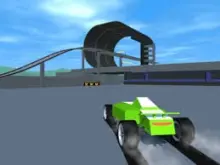
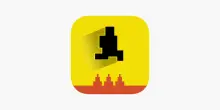







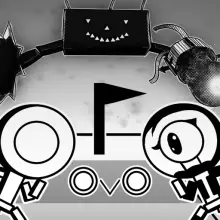














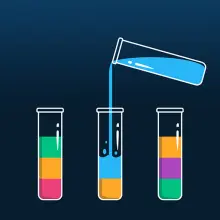
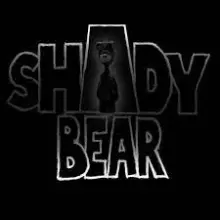


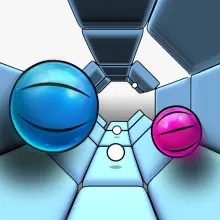



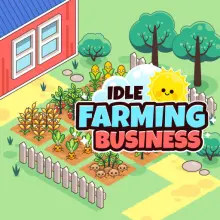

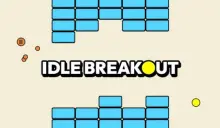














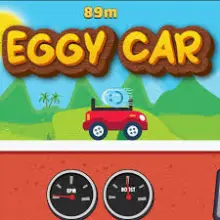




















Comments (0)