
Basketball Dunk
Basketball Dunk is an exciting and addictive sports game where players can test their dunking skills in a fast-paced environment. The game falls under the sports genre, specifically focused on basketball. Players must jump, aim, and dunk the ball into moving hoops to score points. Tips to win include timing your jumps and mastering different dunk styles.
The game’s prominent features include various dunk styles, challenging levels, and dynamic obstacles, making it a fun and engaging experience for casual players. It's free to play and available on Antgames.
How to play Basketball Dunk?
How to control Basketball Dunk?
- Press and hold the left mouse button to adjust jump height.
- Release the button to perform a dunk.
- Use the mouse to aim and time your jumps.
- Practice to master dunk styles and overcome moving hoops.
How to perform the perfect dunk?
To perform the perfect dunk, control your jump height carefully by holding the mouse button longer for higher jumps. Time your release when the hoop is within reach to ensure the ball goes through smoothly. Mastering different dunk styles and aiming for precise jumps will increase your success rate.
How to increase score in Basketball Dunk?
Increasing your score in Basketball Dunk requires performing accurate dunks while avoiding missed shots. As you progress, focus on completing challenges, upgrading your skills, and unlocking new dunk styles. The more precise and stylish your dunks, the higher your score will be.
How to unlock new dunk styles?
To unlock new dunk styles in Basketball Dunk, progress through the game by completing levels and challenges. Some dunks, like the 360° or windmill, can be unlocked by reaching specific milestones or achieving high scores. Continue to improve your skills for more creative and powerful dunks.
How to control jump height and timing?
Control jump height by adjusting how long you press and hold the mouse button. The longer you hold, the higher your jump. Timing is crucial—release the button when you're in the perfect position to dunk. Practice to perfect your timing for higher accuracy and success.
How to overcome moving hoops and obstacles?
Overcoming moving hoops and obstacles in Basketball Dunk requires precision and timing. Pay attention to the hoop's movement and adjust your jump height accordingly. Anticipate when the hoop will be in the right position and time your dunk to avoid missing due to obstacles or timing errors.
How many levels or stages are there?
Basketball Dunk offers multiple levels, each with increasing difficulty. As you progress, you'll encounter more challenging hoops, moving obstacles, and faster-paced gameplay. The game is designed to keep players engaged and motivated to improve their dunking skills through varied stages.
What are common obstacles in the game?
Common obstacles in Basketball Dunk include moving hoops that change position during each level, as well as environmental factors like fast-paced ramps or rotating obstacles. These challenges add complexity to the game and require quick reflexes and strategic thinking to master.
What are top tips and tricks for success in Basketball Dunk?
- Master timing your jump to avoid missing dunks.
- Aim for different dunk styles to earn higher points.
- Focus on controlling jump height for better accuracy.
- Watch out for moving hoops and adjust your jump accordingly.
- Keep practicing to unlock new dunk styles and improve your skills.
Are there any games like Basketball Dunk on AntGames?
If you enjoy Basketball Dunk, you may also like these similar sports games on AntGames:
Who developed Basketball Dunk?
The developer of Basketball Dunk on AntGames is currently not clearly identified, with no official or precise information available at this time.
What is the release date of Basketball Dunk?
Basketball Dunk was released in 2021, offering a fresh, fun way to experience basketball in a simple yet challenging format.
Basketball Dunk is an exciting and easy-to-learn game that offers endless fun for basketball enthusiasts. Test your dunking skills, challenge yourself through different levels, and try to beat your own high score. Play for free on AntGames today and start dunking!




























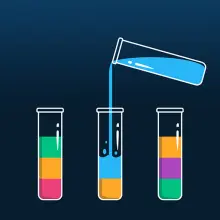
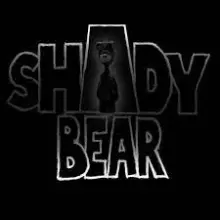


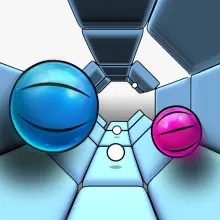
















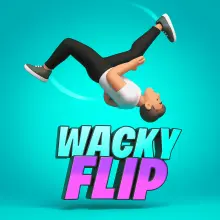





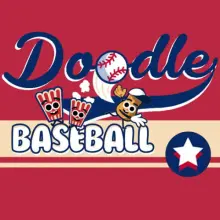












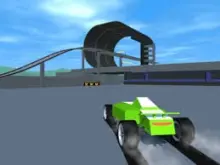
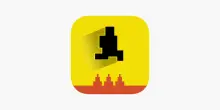

















Comments (0)