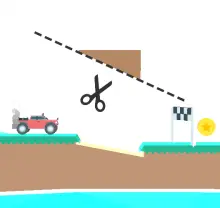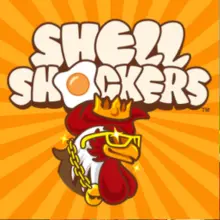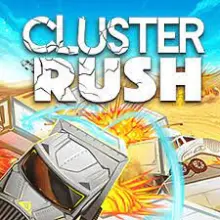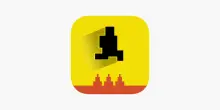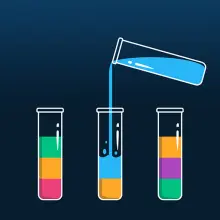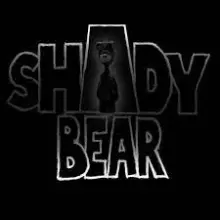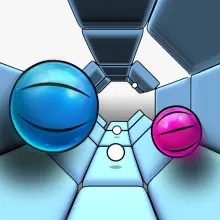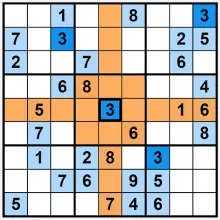

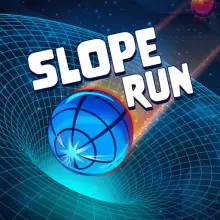
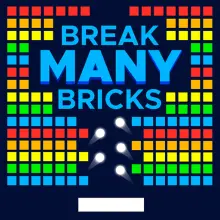


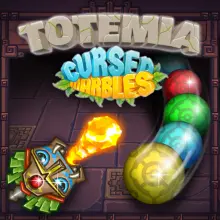




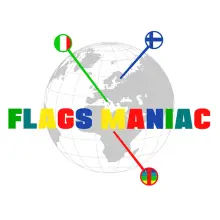

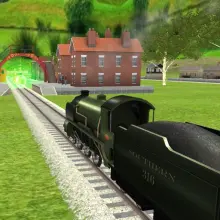
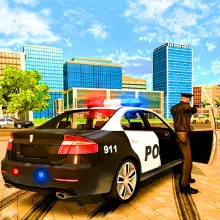


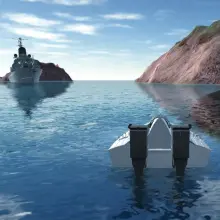



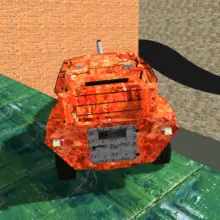


Real Flight Simulator
Real Flight Simulator:AntGamesで大空へ
Real Flight Simulatorでは、パイロットの座に座り、リアルで没入感のある飛行体験をお楽しみいただけます。このシミュレーションゲームでは、航空技術の習得が求められます。燃料管理、気象条件への対応、航空管制の指示に従いながら、離陸、航行、着陸を安全に行う必要があります。これらのタスクをクリアすることで、Real Flight Simulatorで空の達人になれるでしょう。
このゲームは、航空愛好家やシミュレーションゲームを楽しむ方に最適です。 AntGamesでリアルフライトシミュレーターをプレイして、離陸の準備をして、自由な飛行を体験しましょう!
リアルフライトシミュレーターの遊び方
リアルフライトシミュレーターの操作方法
- スロットル: 上下矢印キーを使ってエンジンスロットルを制御します。離陸と飛行時にはスロットルを上げ、着陸時には下げます。
- エルロン(ロール): 左右矢印キーを使って機体を左右にロールさせます。これにより、旋回時のバンク角を制御します。
- エレベーター(ピッチ): WキーとSキーを使って機体のピッチを制御します。上昇するにはピッチアップ、下降するにはピッチダウンします。
- ラダー(ヨー): AキーとDキーでラダーを制御します。これは主に、旋回を微調整したり、離着陸時に機体の姿勢を保ったりするために使用します。
- ブレーキ: スペースバーでブレーキをかけます。主に滑走路上で減速するために使用します。
- フラップ: Fキーでフラップを展開または格納します。フラップは低速時に揚力を増加させるため、離着陸に役立ちます。
- カメラ: C キーを使ってカメラビューを切り替え、機体をさまざまな角度から見ることができます。
離陸を成功させるには?
離陸するには、まずスロットルを最大まで上げます。機体が速度を上げてきたら、エレベーター(W キー)をゆっくりと引き戻して地面から離陸させます。一定の上昇角を維持し、浮上したらランディングギア(G キー)を格納します。
安定した飛行を維持するにはどうすればよいですか?
安定した飛行を維持するには、エルロンとエレベーターを少しずつ滑らかに調整して、翼を水平に保ち、高度を一定に保ちます。対気速度を監視し、それに応じてスロットルを調整します。トリムコントロール(通常はゲームの設定にあります)も、操縦入力を減らすのに役立ちます。
着陸に必要な知識
スロットルを下げ、フラップ(Fキー)を展開して着陸の準備をします。滑走路に近づいたら、安全な対気速度を維持しながらゆっくりと降下します。着陸直前に機首をわずかに上げてフレア(Wキー)すると、着陸がスムーズになります。着陸後はブレーキ(スペースバー)をかけて減速します。
注意すべき障害物
風や乱気流などの気象条件に注意してください。これらは機体の操縦性に大きな影響を与える可能性があります。また、飛行中に燃料切れにならないよう、燃料レベルにも注意してください。
どのような報酬を獲得できますか?
フライトやミッションを成功させると、新しい航空機のアンロックや既存の航空機のカスタマイズなどの報酬を獲得できます。完璧な着陸の満足感を味わいながら、航空機群を拡張しましょう!
特別な機能はありますか?
多くのReal Flight Simulatorゲームでは、小型プロペラ機から大型旅客機まで、様々な航空機が登場します。それぞれにユニークなチャレンジと景色が広がる、様々な空港や環境を探索しましょう。
AntGamesにはReal Flight Simulatorのようなゲームはありますか?
Real Flight Simulatorに似た、新しいフライト体験をお探しなら。 AntGames では無料でプレイできるゲームのリストがあります:
リアルフライトシミュレーターの開発元は?
リアルフライトシミュレーターは、プレイしているバージョンに応じて、さまざまな開発者によって開発されています。その多くは、リアルなゲーム体験を提供することに注力している独立系ゲーム開発者です。
Real Flight Simulator の発売日はいつですか?
発売日はReal Flight Simulatorのゲームによって異なります。長年にわたり多くのバージョンがリリースされており、定期的にアップデートと新機能が追加されています。
この開発者のおすすめゲームは何ですか?
これらの開発者の他の人気ゲームには以下が含まれます。
- Flight Pilot Simulator 3D
- Airline Commander
- SimplePlanes
Real Flight Simulator は、あらゆるスキルレベルのプレイヤーに、詳細かつ魅力的なフライトシミュレーション体験を提供します。ベテランパイロットでも、航空の世界の初心者でも、この没入感あふれるゲームにはきっと楽しめる何かがあります。シートベルトを締め、スロットルを調整し、離陸の準備を整えましょう。今すぐAntGamesで無料プレイ!
トピック Real Flight Simulator が含まれています: