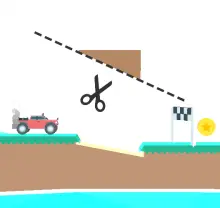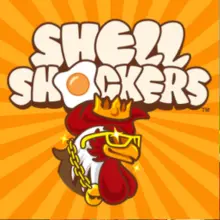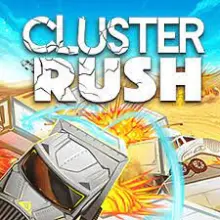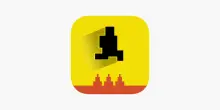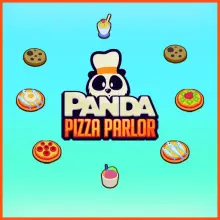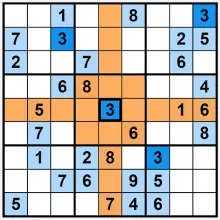

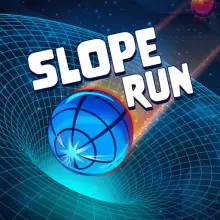
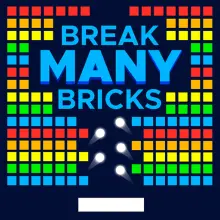


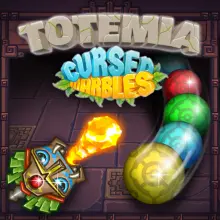




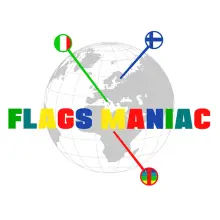

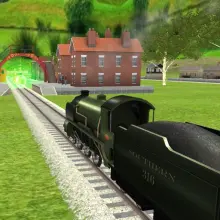
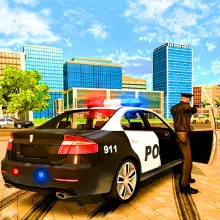


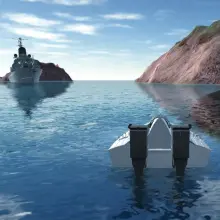











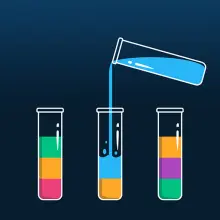

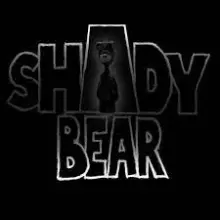


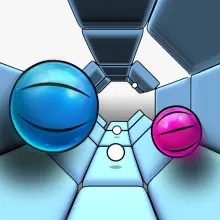


Rocket Road
Rocket Road is an exciting online game where you steer a rocket along a colorful, futuristic highway. With easy swipe controls, your goal is to match the rocket's color with gates and orbs while avoiding mismatches that end your run. The vivid 3D graphics and increasing difficulty keep players hooked and entertained.
How To Control This Game?
Using Keyboard Controls
- Arrow Keys: Use the left and right arrow keys on your keyboard to steer the rocket left or right.
- W/S or Up/Down Arrow Keys: In some versions, you can use the W and S keys or the up and down arrow keys to move the rocket vertically.
Using Mouse Controls
- Click and Drag: Click and hold the left mouse button, then drag the mouse left or right to steer the rocket.
- Mouse Movement: Simply move the mouse left or right to control the rocket's direction.
How To Play Rocket Road?
Master the Color Match
In Rocket Road, your main job is to steer your rocket through gates and orbs of different colors. To move forward, you must match your rocket's color with the gates and orbs. Successfully navigating these colorful obstacles lets you travel further down the track, while mismatches cause instant crashes. Stay alert to color changes and react swiftly to cover more distance!
Navigating Obstacles
As you advance in Rocket Road, you'll face various obstacles that challenge your journey. Color mismatches are a primary concern; failing to align your rocket's color with the gates results in an immediate crash. The game's increasing speed also adds difficulty, demanding quick reflexes and sharp focus to avoid collisions and keep progressing.
Good Tips And Tricks
Color Matching Tactics
To succeed in Rocket Road, prioritize matching your rocket's color with the gates and orbs. Stay alert to color changes and shift lanes ahead of time to dodge collisions, which can abruptly end your game.
Power-Up Strategies
Utilize power-ups like invincibility bubbles and magnets effectively. These tools give you a vital edge, helping you maneuver through challenging sections and shielding you from color mismatches.
More Games Like Rocket Road
FAQ
Is Rocket Road available on mobile devices?
Can you play Rocket Road for free?
What platforms is Rocket Road available on?