
Google Snake
Google Snake is a modern twist on the classic Snake game, bringing simple yet addictive gameplay to any browser. Players control a snake that grows longer as it consumes food, navigating a confined space without crashing into walls or itself.To win, players must maximize their score by consuming as much food as possible before running out of space. The challenge comes from the snake's increasing length, which makes maneuvering harder over time. Strategic movement and spatial awareness are key to achieving high scores. Players should plan their routes, avoid trapping themselves, and use the entire board efficiently.
How To Control This Game?
- Use the arrow keys (Up, Down, Left, Right) to move the snake.
- On mobile devices, swipe in the direction you want the snake to go.
How To Play Google Snake?
What is the objective of Google Snake?
The goal is to eat food items to grow longer while avoiding collisions. Each food item increases the snake’s length, making movement progressively more difficult.
How does the game get harder over time?
As the snake consumes food, its length increases, limiting available movement space. Players must anticipate their path to avoid getting stuck or crashing into themselves.
What Are Some Good Tips And Tricks For Google Snake?
How can you master quick turns?
Plan your turns in advance and create a mental map of your intended path. When making tight turns, time your directional changes precisely just before reaching the turning point. This technique is especially useful in confined spaces where precision movement is crucial.
What's the best strategy for high scores?
Focus on efficient space management by creating spiral patterns that maximize the use of available space. Start by staying close to the walls and work your way inward, leaving enough room to maneuver. This approach helps prevent accidentally trapping yourself in tight spots
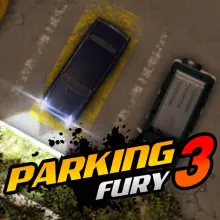


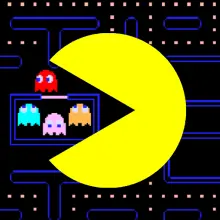
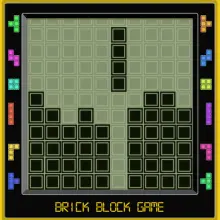
























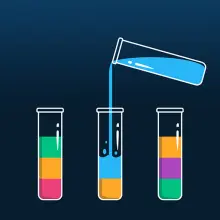
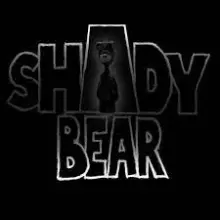


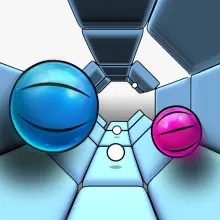






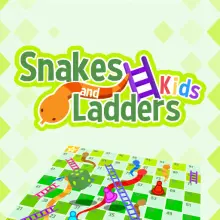













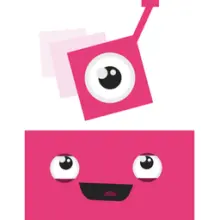
















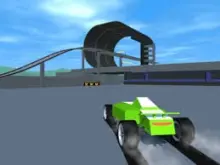
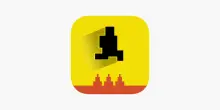

















Comments (0)